(Yes, Android fans, I'm sure you're all complaining already about the four stars out of five rating. Actually, it's not really a 4/5. It's 4.5/5, or 9/10 in decimal; but our system doesn't give us the capability to award half-stars. You'll see where the missing point went. Now read on.)
Samsung's Galaxy S3 is an important product: given that smartphones now outsell PCs, and that Samsung has about a quarter of the entire smartphone market (spread among various products), it's entirely likely that the S3, its top-end product, will be the computer acquired by more people than any other in the next six months. More than HP or Dell. Word of 9m ordered (that's by carriers, but they should know their market) indicates that the S3 is expected to sell really well.
Partly that's because Samsung has acquired a giant following outside Korea. According to ComScore, in the US its phones (feature- and smart-) now make up the largest single supplier, with 60m of the 234m in use among those aged over 13.
The S3 is also interesting: Samsung really, really wants to be the alternative or equal to Apple - distinguishing itself from Android rivals through not just high-class hardware, but also through software and services. The S3 includes S-Voice, a voice-driven service that was available in the S2 (rather as Siri was available on all iPhones until Apple restricted it to just the 4S in October), and its marketing makes much of the potential of S-Voice.
I used an SGS3 (as I'll call it) as my mobile phone for slightly over two weeks. (I've used Android phones in the past, so I have accounts set up, and plenty of experience with it; see this review of the Nexus S, for instance.) A lot of comparisons here are to the iPhone because it's the only really high-end phone with comparable features that isn't running Android.
So let's start.
Appearance: taste that
Screen size: watch this
Setup: not quite down pat
As a phone: receiving you now
Battery life: excellent
Defaults: the soul of the machine
Notifications: say what?
Touchscreen and scrolling: mixed
Tpying^H^H^H^H^Hyping
User interface: more than one way to skin
Web browsing: read on
Camera: hold it there
Services, S-Voice and So On
Conclusion
Appearance: taste that
The phone comes with Android 4.0 with Samsung's own TouchWiz overlay, which means that it's not a "pure" Android 4.0 experience. (I was able to compare it on various points with the Nexus S, which had updated to the "pure" 4.0.) I used it with the default settings as far as I could (obviously there's no default for signing into an account) because that, in general, is how people use these devices. For example, most people won't change the keyboard. (Yes, I know there are tens of millions of downloads of keyboard apps from the Google Play store. Contrast: there are about 400m Android devices in use. Most people don't change defaults.)
Samsung supplied a fresh white model; it looks as tasty as an ice cream. Some people have complained about it being plastic, and about how thin the backplate is when you take it off. Clue: you don't operate it with the backplate off, and it fits on firmly. There's no torsion; it's a very solid, yet thin, device. I don't see the complaint myself. The metal rim gives it a solid feel.
There's a camera on the back at the top, and one on the top of the front, plus two little ones on the front beside it: these are used to detect whether you're still looking at the screen if you have a lock set, or for dimming it to save power. The SGS3 (as we'll call it) is very keen on saving power.
There's a physical home button in the middle of the bottom of the body. This goes against Google's idea that 4.0 should have virtual buttons only. Samsung isn't going to listen on that one. It also has backlit touch-sensitive buttons (settings on the left, the "back" button on the right), which also goes against Google's instructions. Given Samsung's position in the Android market, Google might have to just lump it.
Similarly, the back button is on the right (as it was on the SGS2), but a perplexing difference after the Nexus S and Galaxy Nexus (where it's on the left). The wandering back button is one of those Android things. At least Samsung manages to standardise on it. (Windows Phone standardises the buttons' position.)
Screen size: watch this
The screen measures 4.8in (diagonally) - nearly a tablet by the official measure of some analysts (5in and up), but doesn't feel overlarge. Perhaps I'm just getting used to screens of all sizes, but it didn't feel gigantically bigger - even though the length of a whole iPhone (screen and body) fits into its screen. In terms of content, I could display five tweets on the S3 against four on the iPhone; seven emails on the S3 v four on the iPhone, so it's substantially better there. The screen is very bright.
It's also pleasant to use compared to the HTC Titan (see my review) because the power button (which also gives quick access to the Airplane, sound, and data connection modes) is on the right side, rather than the top. If it were on the top, this would be an unmanageable thumb-breaker of a phone. As it is, the button sits neatly under the thumb or index finger.
Samsung has built so many things into this device that on your first use you'll be overwhelmed with dialog boxes showing you how to use them, including things you might never want to use (tilting, shaking.. it smacks of "these elements can't be discovered, so we have to tell you about it now". I ignored most of them). You'll spend a fair amount of time ticking "never show me this again". A "guided tour" app would be preferable.
Setup: not quite down pat
The Android fresh setup experience (when you move from an old phone to a new one) isn't quite sorted yet. Manual downloads, install, approve and download - it's really rather a slog. And it emphasises again that while Apple tells you pretty much nothing about what an app will access, Android tells you everything - and it's pretty much impossible to know if an app needs all those accesses, and whether that's bad.
In both cases, you can usually be sure there's nothing amiss. But both platforms have been burnt by apps which have accessed too much (address books by oversharing apps on iOS, address books and text messages by malware on Android).
As a phone: receiving you now
Call quality is clear, and reception is very good - better than the iPhone: I live in an area with marginal reception indoors, and it could generally get a call where Apple's wouldn't, and send text messages where the iPhone couldn't. You do have to get used to the Samsung way - a little quad-tone plays when the call begins connecting (but ahead of it ringing).
Battery life: very good
Yes, it is. It lasted more than a day on a charge with power saving mode on (as it is by default), far more than the iPhone, which is gasping after a day's heavy use. The iPhone 4S charges faster - which it needs to. Samsung's long experience making mobile phones shines through here. Plius the battery itself is replaceable, which is always handy.
Defaults: the soul of the machine
Defaults are the core of any device's experience. Most people don't change defaults. They use the default browser, default email program, default sounds, default keyboard. If you choose good default behaviours and settings, your device will be great. If you have a ton of options where the good settings are buried beyond the defaults, the device's greatness will be hidden, and it will be frustrating.
There are four defaults on the unlocked home screen: phone, chat, internet and camera. Swipe them and you go directly to the relevant application. Neat.
However, unlike "pure" ICS, which offers a camera icon on the lock screen (choose it and you go straight to the camera), Samsung complicates things. If you use a lock on the screen (and you should, whether PIN or pattern), there's a direct-to-camera setting which says "Tap and hold the screen while rotating the device to open Camera". I tried, but couldn't solve this puzzler from the lock screen. Contrast that to iOS and Windows Phone and, er, pure ICS, where you can go directly to the camera (Windows Phone is fastest in my experience) and you start to wonder whether Samsung isn't being too tricksy for its own good.
In fact, some of Samsung's defaults are a bit maddening. There was an occasional little tinkling bell to indicate the arrival of - who knows what? I couldn't figure out if it was calendar invitations, emails, "urgent" emails, text messages, tweets or what. This noise plagued me; no amount of searching through settings turned it up. It seemed to sound randomly, which meant that my options at night were: turn the sound off (and with it the alarms - not useful because I wanted to use the phone as an alarm) or turn the phone to airplane mode (and don't forget that when you get up). Not ideal. Here was another one:
 The little icon at the top tells me all my video calls are being forwarded. I never get any, and the icon wouldn't go away.
The little icon at the top tells me all my video calls are being forwarded. I never get any, and the icon wouldn't go away. Video calls, apparently, were being diverted. This couldn't be turned off, and so a diversion icon sat in the notifications bar, insistently telling me that the video calls which I've never had a single one of were being diverted. I've no idea where they were being diverted to, either. Such distraction isn't helpful if you might also be diverting voice calls (which I do regularly).
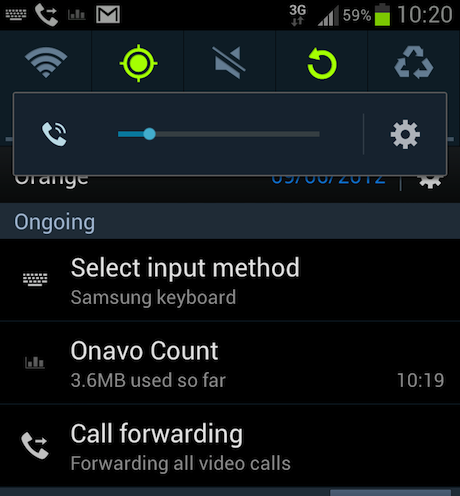 Sometimes the SGS wanted me to select a keyboard. But I was already using a keyboard - its own. This was "ongoing", apparently.
Sometimes the SGS wanted me to select a keyboard. But I was already using a keyboard - its own. This was "ongoing", apparently. Another puzzle: from time to time I'd be asked to choose a keyboard. I've no idea why, since there was only one keyboard that I knew of installed. Yet this was "ongoing".
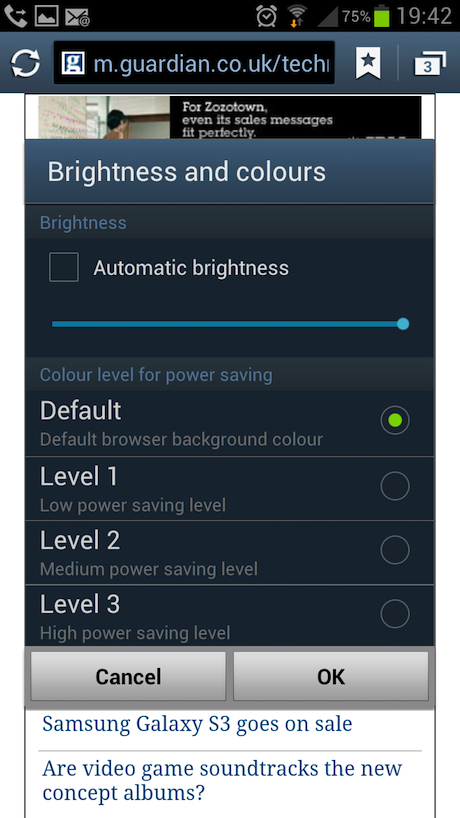 The SGS3 has three - count them - brightness settings for the browser.
The SGS3 has three - count them - brightness settings for the browser.
Power saving is on by default, which is a good idea - it's part of what helps the phone get well over a day's use. However, the power saving is also applied to the browser, which gets a dimmed screen with three brightness settings; the browser's brightness settings are separate of the broader phone's, which must be an indication of where they think - hope? - you'll spend your time. It can be puzzling, though, to set the brightness in one place and then find the browser much dimmer (its default). Seek in the settings and you'll eventually find it.
Notifications: say what?
When iOS was on 4.x, and Android was on 2.x, it was quite obvious: Android's notifications were miles better than Apple's. With iOS 5.x, Apple has now overhauled Android: iOS's pull-down list from each app (you choose how many, from which app - eg mail, calendars, Twitter, Facebook) compares favourably against the lack of individualised info in Android. Android's brief list (emails, "interactions" on Twitter) means you can't triage what to do so well. I also like iOS's weather notification widget (the finance-happy can replace it with stocks). Android's seem a bit.. blah. They're just not informative enough.
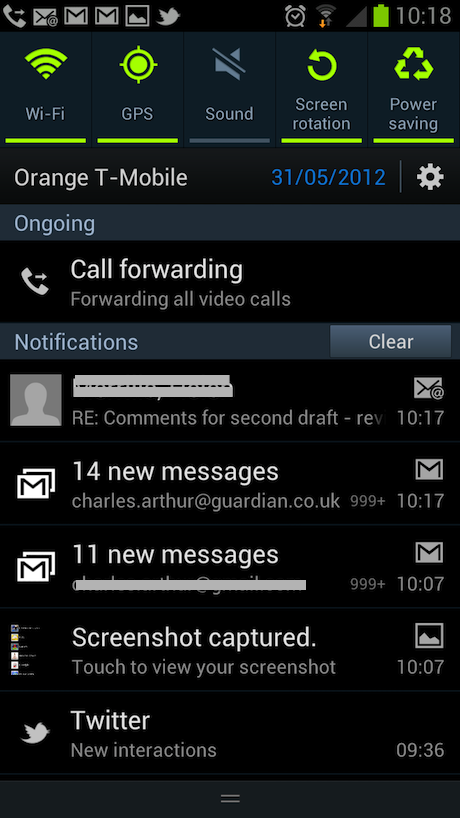 SGS3 notifications: a help, but not as at-a-glance informative as those on iOS 5.
SGS3 notifications: a help, but not as at-a-glance informative as those on iOS 5. (Just as a reminder, here are iOS 5's notifications.)
Android definitely still has the lead in the quick access to settings such as Wi-Fi, mobile data, and GPS in the top banner, plus from the power button on the side (to set Airplane mode, data connections, restart or power down). Being able to see in the notifications what settings are applied, and change them, is a plus - iOS and Windows Phone lag there.
Touchscreen and scrolling: mixed
I liked the brightness of the display, and the depth of the colours; the length of the loan didn't let me find out how well the screen resists everyday scuffing. The touchscreen was sometimes unresponsive; I couldn't say whether this was due to something in the software, or the touchscreen itself, though I'd guess it was the software.
Why? Because Android still has flaws in how it handles display output. The SGS3 has a quad-core 1.4GHz processor. Yet if you give it a long list of entries (perhaps Twitter, perhaps a load of emails) and flick-scroll them, the list stutters - seeming to stick at points before flowing on. Yes, really. iOS and Windows Phone, with far less powerful processors, will give you smooth scrolling; but because of the way Android handles screen display, even a monster CPU like this still moves as though there's sand in the system. Alternatively, if you put your finger on a list and waggle it up and down, you'll get hysteresis - the scroll view can't react fast enough and soon it's scrolling down while you're moving your finger up, and vice-versa. This has been the subject of a lot of discussion. Google suggests it's fixed. Not in my experience. Oddly, I never used to notice it in the (Samsung) Galaxy Nexus S. I really noticed it here.
A deal-breaker? Not really, but a painful flaw in a top-flight smartphone.
Tpying^H^H^H^H^Hyping
On touchscreens, I'm a two-thumb typist (the legacy of having used a BlackBerry back in 2003), and I like to type at speed - which means a touch keyboard has to keep up on the corrections, because touchscreen typing is hard to do accurately; and any delay rapidly becomes a bugbear, especially if it happens because of something that is built in to the device.
The generic ICS keyboard is better than the Gingerbread one, though having used all three extensively, I still think the iOS keyboard has better error correction and other behaviours..
The Samsung one doesn't switch back to letters when you hit space bar after hitting a number. Generally, though, in such cases, letters rather than numbers are what's coming up; this means you're forced to type an extra character (the symbol-> character button) each time, slowing you down. The iOS keyboard has its annoyances, but the Samsung keyboard still feels cramped despite the much larger screen size.
The worst of it was that my mistyping became glaringly obvious. I also found that the screen seemed slow to react to my attempts to prod it to shift the cursor to correct a misspelling.
Yes, I know - Swype, SwiftKey, you can change the keyboard to what you want. I've tried others and not greatly enjoyed the experience; other people differ. So I do recommend that you try other keyboards if you have your heart set on this phone. It's almost certain to improve the experience. I didn't even find that my typing improved with longer use; if anything, it got worse.
User interface: more than one way to skin
There are some truly maddening errors in this. Samsung has skinned Ice Cream Sandwich pretty extensively, so it's hard to know without delving into geekish detail whether a flaw is Google's, or Samsung's. But let's treat the device as sui generis - an item to be considered on its own.
The Back button is on the right of the Home button, rather than on the left as it was with the Galaxy S. This in itself isn't a problem, since you accommodate quickly enough, though if you're changing from another Android phone, be prepared to re-learn some music memory. Similarly, if you're on a 2.x machine and haven't used ICS before, then prepare for some re-learning: the apps folder scrolls sideways, rather than down; the list of open apps is a big list with screengrabs, not a set of small icons.
The Android Back button's roulette-ish behaviour - will it take you back through every app and every action you've ever made, or just back to your starting place in the app? - is a separate question. That hasn't changed. In general, the Back button is a very useful thing, but sometimes (and it's unpredictable when, but generally when you're in a hurry and want to get something done) you'll press it in the wrong context, and get thrown out of one action into another, or to the home screen. Frustrating, it is, at those times.
Web browsing: read on
Since Samsung clearly thinks you'll spend lots of time in the browser, what's it like? It's still the stock Android browser (Chrome isn't yet the default). One thing that any mobile browser needs is that a double-tap will reflow the text to a readable size on the screen.
 The SGS3 showing a page that hasn't been reflowed for reading. Double-tap and...
The SGS3 showing a page that hasn't been reflowed for reading. Double-tap and...
Double-tap and...
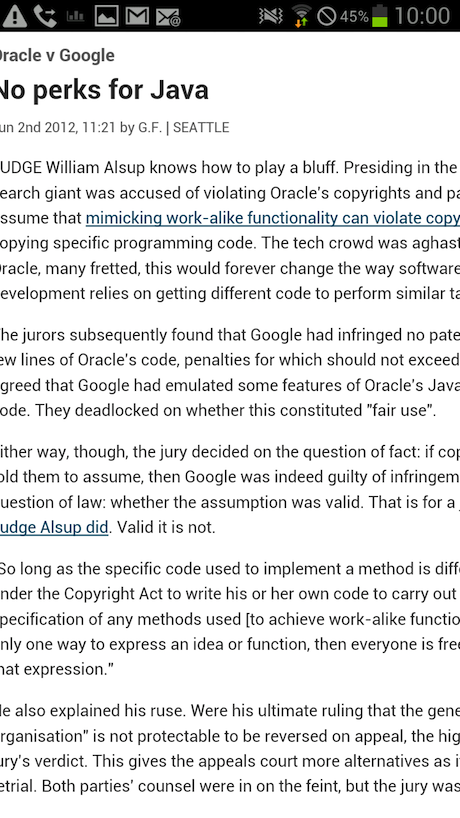 ...and you get this text reflow on the default settings.
...and you get this text reflow on the default settings.
Hmm. The default setting often set the text to overflow, so that the page would spill either side of the screen.
There is a setting which does fix this, though, so that text will reflow neatly. The browser is fast, though I think the limit has been reached; we're now bound by the speed of the connection, not the machine. And while the text reflow is very good, it lacks iOS 5's "Reader" system which reformats web text into plain text for reading.
Sometimes the text rendering was very good.
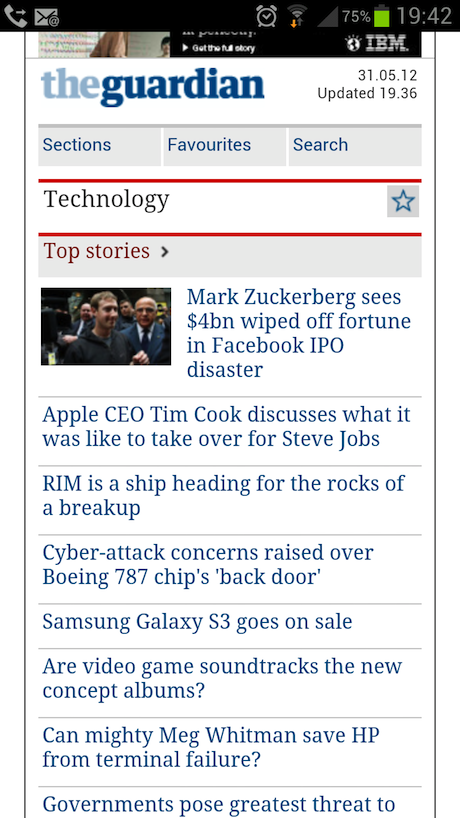 SGS3: sometimes the browser display is very good
SGS3: sometimes the browser display is very good
But I also found that sometimes the text rendering was - what's the word? - rubbish. Here's a large example. That's really not good rendering.
Even on a mobile site (such as AdAge, here) it could render text completely illegible. Here's how it came out when I visited the site: note that it has gone to the mobile version of the site.
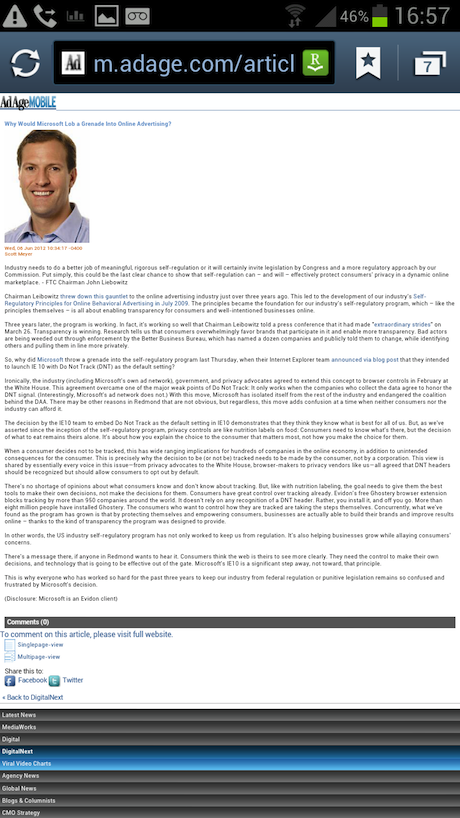 SGS3: some mobile sites were just unreadable
SGS3: some mobile sites were just unreadable Here's how it came out on the iPhone:
 The AdAge page, as it displays on the iPhone
The AdAge page, as it displays on the iPhone Here's how it came out on a Lumia 800 (sorry, no screenshot capability, so it's a photo):
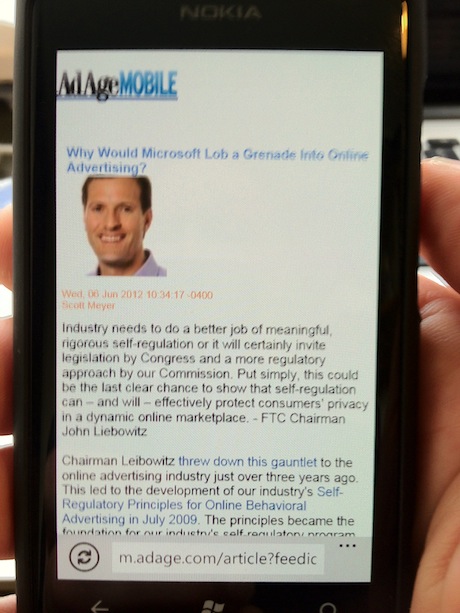 The AdAge page, displayed on a Lumia 800.
The AdAge page, displayed on a Lumia 800. And here's the link, if you want to see how it looks on your own mobile device. Clearly, it's not AdAge favouring the iPhone.
Camera: hold it there
The main (rear) camera is good - it has a macro setting for closeups. There are tons of settings; camera geeks can get lost in them, or you can just use it (as most will) as a point-and-shoot.
An apology: I was convinced that the SGS3's macro setting would punt the iPhone 4S into the distance, because viewed through the screen, it looked in focus, sharp and detailed. Having actually viewed the pics, though, it turns out that the iPhone took the better closeups. Here they are on Flickr, as a slideshow; select "show info" to see which was taken with which device.
Anyhow. The latest must-have in camera access on smartphones, though, is direct access from the lock screen. Windows Phone did this first in 2010; Apple leapt in next with iOS 5 in October 2011; ICS followed at about the same time (if you could get it) with a camera icon direct from the lock screen, even when you have a PIN or pattern lock set up
However on the SGS3, if you want rapid access to the camera from the lock screen, you have to "tap and hold the screen while rotating the phone", according to the setting I ticked. Whatever this magic gesture is, I never managed to perform it, despite plenty of tries.
Services, S-Voice and So On
Samsung seems to be edging very carefully away from a core Google experience. It offers its own Samsung Music (a per-month paid offering) and also AllShare Play, which offers the chance of sharing your music and videos across multiple devices, as Apple does with music via iTunes Match, and for photo and limited video on iCloud. (AllShare Play's page says that "For computers, you can add any computer regardless of computer manufacturer or model." What they left off was "unless it's made by Apple"; there's no Mac client, and no timetable on getting one.) Samsung clearly sees services as the way forward, and especially as the way to differentiate itself from other Android handset makers.
The most visible example is its use of S-Voice, its own voice-controlled assistant, accessed via a double press on the home button. (As with the iPhone, that button gets a lot of uses: here it's double press for S-Voice, long press for the list of running or recent apps, short press to return home. The iPhone's are different, but equally at risk of overload. That's partly why I think Samsung is ignoring Google's desire that the 4.0 home button should be virtual; it couldn't distinguish itself, and long/short/double pressing on a virtual button is comparatively hard to detect.)
S-Voice has been around longer than Apple's Siri (it arrived in the SGS2 last year), though both seem to be driven by Nuance's technology. I tested the two side-by-side over Wi-Fi, and consistently found that Siri had better speech-to-text translation, and a faster response - by some seconds for the initial speech-to-text translation, and then again for generating responses. (Unlike Siri, I couldn't find a setting to let S-Voice work from the lock screen, though no doubt it's in there somewhere.)
Of course, transcribing voice can be tricky. See if you can manage this one (S-Voice couldn't):
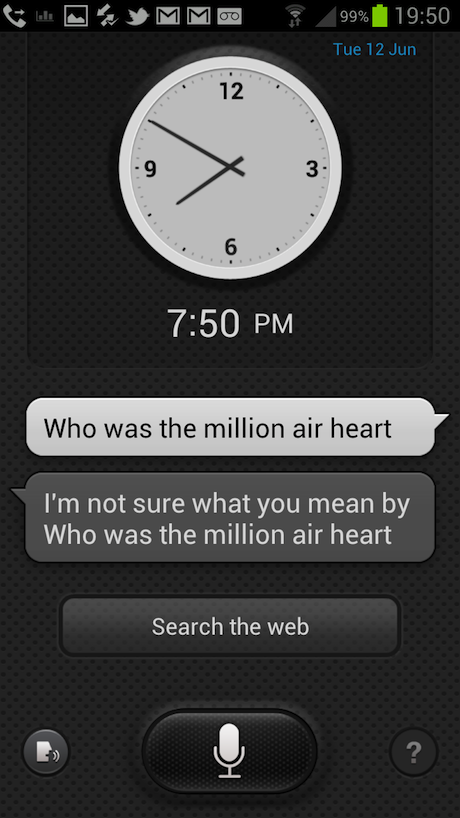 "Who was the millionaire heart?" would be a good title for a book. It's a bad interpretation of a spoken question though by S-Voice
"Who was the millionaire heart?" would be a good title for a book. It's a bad interpretation of a spoken question though by S-Voice Siri could:
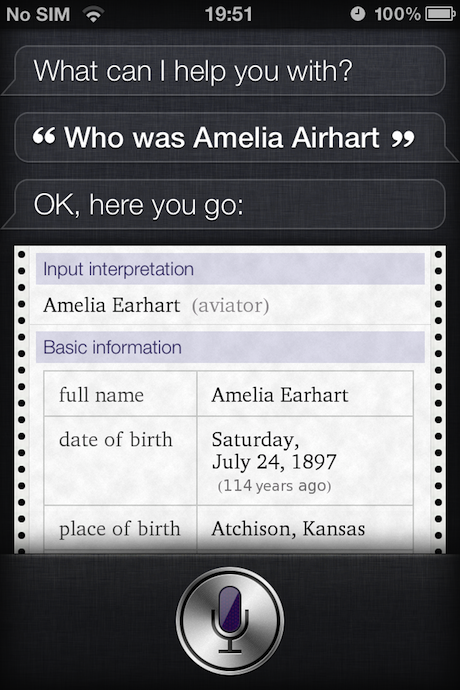 Siri managed to puzzle out who the "millionaire heart" was
Siri managed to puzzle out who the "millionaire heart" was Since you're wondering, I was holding both phones side by side.
S-Voice also has a tendency to become obsessed with a topic - if you start looking for a contact, then it will believe you want a contact, no matter what other question you ask.
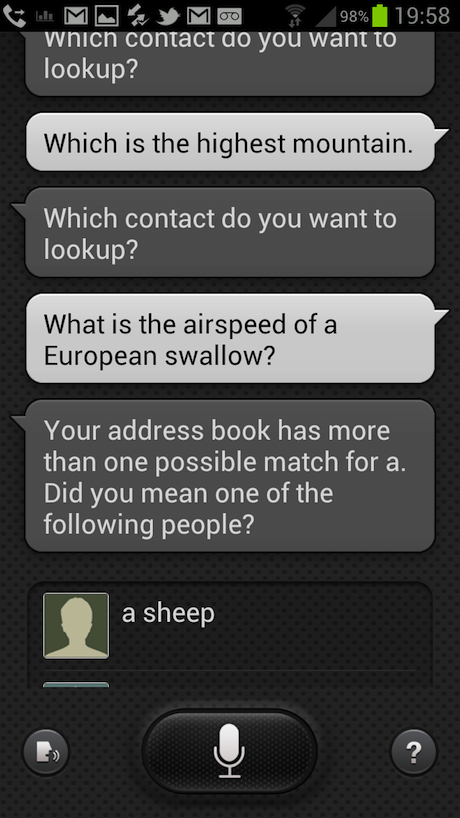 SGS3: S-Voice could get a bit obsessed about particular things - such as contacts - even when the question obviously wasn't on that topic.
SGS3: S-Voice could get a bit obsessed about particular things - such as contacts - even when the question obviously wasn't on that topic. So S-Voice doesn't outpace Siri, which - given that they apparently have the same back-end - is odd. Sure, you can reckon that voice is a trivial frippery, though Samsung, Google, Microsoft and Apple don't seem to agree with you. It will be interesting to see how S-Voice improves in time.
Note also though that by using Nuance and feeding the results through to Wolfram Alpha, Samsung is edging away from Google in exactly the way that Apple is for voice-driven search results.
If S-Voice, rather than the built-in Google Voice, is what Samsung wants to push, what does that say about its view of Google?
Samsung is fascinating, because it has that special combination of so many possibilities - and so much heft. It's the world's biggest in both featurephones and smartphones, it's the only real rival to Apple in tablets, it designs and sells PCs, it's pushing into Smart TV, and now it's adding its own services on top. For now, Google is the dominant partner because of what it does in search and email. But the people at the top of Samsung have shown they're anything but passive. Watch this space.
Conclusions
The SGS3 is a great phone in many ways; it's a perplexing one in others. Having a million settings isn't always a good thing, and if you're used to Android 2.3 then prepare for some mental readjustment in shifting to 4.0, and especially Samsung's TouchWiz implementation, which brings yet more differences. Samsung has thrown the kitchen sink in here with the number of features, so that you're actually unlikely to use them all.
"I can like something without wanting it," my wife remarked about some object the other day. That's really how I feel about the SGS3. I liked it as a phone, but I never felt the tactile pleasure that I get from simply picking up a Nokia Lumia 800, nor the uncluttered sharpness of the iPhone's display and user interface. The typing frustrated me (you can fix that) and the list scrolling juddered (you can't), and the browsing is sometimes poorly rendered (you can, with a different browser) which is where the half-star (or 10%) is lost for me.
Still, if you like having a setting for everything, Android's for you. If you like having even more settings than that, seek out the SGS3. It's a very good phone in many ways. If you're in the big-spending bracket, it's one to consider very carefullly.
Buying information
Samsung Galaxy S3: £489 (16GB, white) or £499 (16, blue) from Amazon, or on contract (typically £36 per month, 24-month contract) from various carriers.
Other reviews
David Pogue, New York Times: "A phone bristling with extras"
Wallt Mossberg, All Things D: "Galaxy Quest: a phone aimed at all networks"
Matt Warman, Daily Telegraph: "Samsung Galaxy S3: full review"
Windows Phone 8 to be launched by Samsung and HTC - Daily Telegraph
Other changes include an update to the main ‘Start Screen’ interface to allow more of the screen to be taken up with the ‘Live tiles’ that Windows Phone users press to access apps, and which also show live information. For the first time, developers will also be able to design their own large tiles, a feature previously limited to Microsoft itself and manufacturers. Overall, the screen will appear substantially busier, which could lead users who praised the previous ‘clean’ interface design to be less enthusiastic.
Existing Windows Phone users will not, however, receive the upgrade to Windows Phone 8 free. Instead they will be offered a version called Windows Phone 7.8, which will offer some of the major interface improvements. The full version, however, will be accompanied by new devices offering improved hardware which will be unveiled nearer the launch.
Previous versions of Windows Phone lacked support for the multicore processors that increasingly power top of the range smartphones such as the quad-core Samsung Galaxy S3 and HTC One X. Now Windows will theoretically be able to support up to 64 mobile phone processor cores.
Windows Phone 8 will also add improved near-field communications support, increasingly used for payments, while adding functions equivalent to Apple’s Passbook for storing loyalty cards and frequent flier cards alongside credit cards. The ‘Wallet Hub’ will sit alongside existing hubs for People, Music and other core functions.
Microsoft will also integrate Skype, the video and instant messaging service which it bought for $8.5billion last year, and allow developers to build in video calling direct with apps. It will now additionally use Nokia’s mapping services, rather than the version in Bing.
Nokia’s Lumia 710 and 800 handsets, which are currently the flagship Windows Phone devices, will also be updated to allow internet tethering.
Samsung Galaxy S III vs HTC One X - NDTV
Design
No doubt HTC has done a great job while designing One X - the smartphone is a culmination of what the Taiwanese manufacturer has learnt over the years. Featuring a curved profile, the phone is made up of polycarbonate material, which Nokia has been using in its high-end devices. The device looks beautiful and is very functional in real-life usage.
On the other hand, Samsung seems to have played safe with Galaxy S III design. Not risking too much, company has gone for a rather boring design. However, company has been able to fit a huge 4.8-inch display in a much smaller device, which is certainly a big feat. The glossy design of the phone might be uninspired, but company has been able to make it highly usable for consumers.
Display
HTC started the trend of 720p display in smartphones with Rezound (released in the United States) and now every manufacturer is bringing HD display in their flagship devices. One X is company's second smartphone to sport a 720p screen. With Super LCD 2 technology underneath, the display in One X is one of the best around. It provides great viewing angles, and accurate colour reproduction.
Pentile or non-Pentile, Samsung is known for its AMOLED display technology and the last two Android flagships are the proof of this. Company has opted for Super AMOLED on Galaxy S III, as the Super AMOLED Plus with HD resolution wasn't ready for mass production. First seen on Galaxy Nexus, Super AMOLED HD display has improved quite a lot since then. However, the blueish tinge is still present and whites are a little off on the smartphone. HTC One X certainly beats Galaxy S in display category with a near perfect display. There are hardly any issues with One X display.

Performance
Quad-core processors are the latest craze in smartphones and HTC One X is the first smartphone to launch with NVIDIA Tegra 3 processor. Thanks to the quad core processor and 1GB RAM on-board, the performance is simply exceptional and there is no lag or sluggishness. Company has included an 1800mAh battery on the smartphone, which results in about a day backup on moderate use. It is not user-removable, which is a slight dampener.
Samsung has also gone for 1GB RAM and a quad-core processor in Galaxy S III; however it is company's own processor - Exynos 4 Quad. Similar to Exynos 4 dual in Galaxy S II, Exynos 4 quad simply blows the competition away, which also includes HTC One X. Thanks to the superfast processor on-board, Galaxy S III glides through the menus, homescreen, heavy webpages and more without showing any sign of strain. Samsung has opted for 2100 mAh user-removable battery, which would easily last a day on moderate usage. The user-removable battery on S III is another advantage that this Samsung flagship holds over One X.
Software/ UI
Pre-loaded with Android 4.0.3, HTC's One X comes with all new version of company's Sense UI. A refreshing upgrade from earlier versions of the user-interface, Sense 4 is toned down, which is a welcome improvement but a lot still needs to be done. Sense 4 is still a big memory hog and takes up big chunk of RAM, but thanks to the 1GB RAM on-board the performance isn't impacted that much in the real-life.
Similar to HTC, Samsung has also included its own user interface atop Ice Cream Sandwich, called TouchWiz Nature UX. Company has also included several other software features that are S III exclusive right now. Some of them are Direct Call, Smart Stay or S-Voice. While Direct Call and S-Voice work well, Smart Stay is somewhat hit and miss. There are other disappointments as well like the tweaked folder functionality. One other thing that also needs to be kept in mind is Samsung's poor track record with Android updates.
While both the smartphones have some positives and negatives on the user interface front, choosing a UI is more up to the personal taste, however the S III has a definite edge in terms of bundled software.
Camera
Cameras have suddenly become the topic of interest among smartphone manufacturers and some real work is visible in the new crop of devices hitting stores. HTC's One X is one of these devices with vastly improvement camera software and a great camera. HTC has also gone f/2.0 aperture, which improves the low light performance.
On the other hand, while the Galaxy S III may not have the best camera software as the company has stuck to the familiar looking interface, the optics are exceptional. The shots taken from 8MP out-perform almost all smartphones camera currently available in the market including One X.
Both the devices also come with front cameras, which give decent results.
Verdict
It is certainly a hard decision between HTC One X and Samsung Galaxy S III. While One X has better display and design, Galaxy S III scores on performance and camera front. Software and UI are left to personal preference. One last factor that plays an important role in the buying decisions is the pricing, which is a let-down for Galaxy S III. Samsung has priced Galaxy S III at Rs. 43,180, while One X is being sold for Rs. 37,899.
So, if pricing is a concern for you, HTC One X is certainly a better deal, but if you have a bigger budget, you might want to look at the Galaxy S III.
Further reading:
HTC One X review
Samsung Galaxy S III review
Samsung Galaxy S III Officiallly Goes Live At T-Mobile: $279 On-Contract - TechCrunch
The Samsung Galaxy S III is officially available today. T-Mobile has released the phone online and in select retail stores, while other carriers including AT&T, Sprint, Verizon, and U.S. Cellular will be picking up the device in the next couple weeks.
We just recently reviewed the Samsung Galaxy S III and found that it’s likely the Android phone you’ve been waiting for. On the other hand, the new iPhone is on its way, but where Android is concerned this is far and away the best of the best. Since the Galaxy S III was inspired by nature, the company is donating $1.5 million to the World Wildlife Fund in celebration of the launch.
Samsung is also looking to reward owners of the Galaxy S III by leveraging some of the technology in the phone. The company is setting up Samsung Share-to-Go Stations across the country allowing owners to download content to their device from the kiosk. Movie-goers will also have the chance to play an interactive cinema 3D game experience in theaters across the country.
Times Square will be the first opportunity GSIII owners have to share content, with a station set up that allows users to share photos and videos with the Galaxy S III.
The Samsung Galaxy S III can be purchased here from T-Mobile for $279 on-contract.
Samsung Galaxy S3 Event in NYC Kicks Off Major Marketing Campaign - Christian Post
Church & Ministries
Jesus Movement Concert Series Honors Chuck Smith
Samsung hosted an event for the new Galaxy S3 in New York City yesterday where the company showed off some of the device's new features to a large crowd of observers.
It also announced its planned marketing campaign for the Galaxy S3 stating that it could be the company's biggest one to date.
"We are launching the biggest marketing campaign in Samsung's history," said the company's Chief Marketing Officer Tom Pendleton at the event.
Pendleton also bragged about how over 6.8 million people have befriended Samsung on Facebook and 1.8 million follow it on Twitter. This is nearly a 500 percent increase for both social mediums in terms of users interested in Samsung and its products.
Samsung also announced its plans to launch fifty kiosks and 40,000 interactive posters around the country during the next few weeks that will allow users to download free music, eBooks, and other content directly onto their new Galaxy S3.
The company even plans to run a 3D advertisement before summer blockbusters in 55 movie theaters across the U.S. The ad will function like a game for Microsoft's Kinect accessory for the Xbox 360 detecting audience movements as each viewer works together waving their hands in the air trying to control a giant Galaxy S3 that is on the screen.
Follow us
Samsung also plans to launch Beacon, a mobile-only magazine that will debut on the Galaxy S3 and give users exclusive information on the latest products and provide them with exclusive offers from Samsung.
Samsung also promised to recruit every last iPhone user to the Galaxy S3.
This all seems like a lot for Samsung who has already had huge success with the smartphone's predecessor, the Galaxy S2.
The company wants to eliminate Apple, but oversaturation can sometimes be bad for business.
Motorola's LapDock hacked back to life using Raspberry Pi and Rikomagic computers - The Verge
While Motorola may not have any more plans for its short-lived but well-designed original LapDock, that doesn't mean it can't still be used for some creative purposes. Enterprising owners of the LapDock — which is essentially just a display, keyboard, battery, and trackpad — have given it a new lease on life using the Raspberry Pi or the Android-based Rikomagic MK802 micro-computer. The whole project can be done for around $100 depending on which board you use, and the only other parts needed are a couple of cables and a few gender adapters.
The Raspberri Pi is a perfect match for the project because of its $35 price, flexible software, and well-matched collection of ports. It runs an ARM-based SoC at 700MHz with 256MB of RAM and a petite version of Linux loaded from a SD card. The Pi's USB power, USB host, and HDMI connectors make it a natural fit with the right adapters, but its lack of an exterior case reduces its portability and visual aesthetic. The other problem is that it's completely sold out at both of the retailers recommended on its Wiki page.

Luckily, the Rikomagic is actually available for sale, and some people will prefer its Android 4.0 OS and tidy exterior casing. It costs a bit more than twice as much as the Raspberry Pi, but the Rikomagic is also about twice as powerful — it has a 1.5GHz single-core processor with 512MB of RAM and a Mali 400 GPU. The MK802 also includes Wi-Fi connectivity, making it a little more user-friendly than the Ethernet-only Raspberry Pi. The MK802's only real downside is that it only outputs in 1080p and 720p, meaning the picture will be slightly smaller than the LapDock's native 1336x768 LCD.
So, if you're one of the people who jumped at the potential of Motorola's first run of WebTop products, take heart — modders don't know the meaning of the word "discontinue."
Motorola & LG launch high-priced RAZR MAXX & Optimus 3D Max in India - VC Circle
Both Motorola Mobility and LG have expanded their smartphone offerings in the Indian market and come up with some interesting handsets. While Motorola has expanded its RAZR range by launching RAZR MAXX and announcing RAZR V, LG has done the same for the Optimus family by officially launching Optimus 3D MAX and Optimus L7 (the handsets have already hit the market a couple of days ago). Let us have a look at the devices.
Motorola RAZR MAXX (Rs 31,590)
 This handset features a 4.3 inch Super AMOLED capacitive touchscreen (540×960 pixel resolution) display and runs on the Android 2.3 Gingerbread operating system (the company will provide an over-the-air upgrade to Android 4.0 Ice Cream Sandwich). It is powered by a dual-core 1.2 GHz processor, has 1 GB of RAM and the internal memory amounts to 16 GB, expandable by an additional 32 GB with the help of a microSD card.
This handset features a 4.3 inch Super AMOLED capacitive touchscreen (540×960 pixel resolution) display and runs on the Android 2.3 Gingerbread operating system (the company will provide an over-the-air upgrade to Android 4.0 Ice Cream Sandwich). It is powered by a dual-core 1.2 GHz processor, has 1 GB of RAM and the internal memory amounts to 16 GB, expandable by an additional 32 GB with the help of a microSD card.
It also features an 8 megapixel auto focus rear camera with LED flash and can record full HD videos (1080p) at 30 frames per second (fps). Plus, there is a front-facing 1.3 MP camera that can record HD videos (720p) as well. On the connectivity front, the device comes with Bluetooth v4.0, Wi-Fi (with Wi-Fi hotspot) and 3G. The smartphone also features a micro USB 2.0 port, a microSD card slot and an HDMI port.
The handset measures 130.7mm x 68.9mm x 9mm, and weighs 145 gm. It is powered by a 3,300 mAh battery that is supposed to provide 17.6 hours of talk time (very hard to believe, but the company claims so) and more than 600 hours of standby time, making RAZR MAXX the longest-lasting smartphone as of now. The handset is available in black and you will also find A-GPS support.
The smartphone sports the same design as the original Motorola RAZR (remember the sleek KEVLAR back) and comes with scratch-resistant Corning Gorilla glass and a splash-guard coating. It also comes with ‘Smart Actions’, a feature that allows users to automate the phone’s settings. For example, you can set your phone to the mode that turns off ringer automatically when you get home from work; or set it to turn off e-mail while you sleep; or dim the screen when battery life gets below 30 per cent.
The company has also announced that Motorola RAZR V (another member of the RAZR family) will be available in the third quarter of 2012 and will run on Android ICS out of the box.
LG Optimus 3D Max (Rs 28,990)
 This device features a 4.3 inch 3D LCD capacitive touchscreen (480×800 pixel resolution) display and runs on the Android 2.3 Gingerbread operating system (upgradable to Android 4.0 ICS). It is powered by a Cortex-A9 dual-core 1.2 GHz processor and has 1 GB of RAM. The internal memory of the device is 8 GB and it can be expanded up to 32 GB with a microSD card.
This device features a 4.3 inch 3D LCD capacitive touchscreen (480×800 pixel resolution) display and runs on the Android 2.3 Gingerbread operating system (upgradable to Android 4.0 ICS). It is powered by a Cortex-A9 dual-core 1.2 GHz processor and has 1 GB of RAM. The internal memory of the device is 8 GB and it can be expanded up to 32 GB with a microSD card.
The device also comes with dual 5 MP auto focus cameras (at the rear) with LED flash that can record full HD 2D videos (1080p) and HD 3D videos (720p) at 30 fps. Plus, there is a front-facing VGA camera for video-calling. On the connectivity front, the device comes with Bluetooth v3.0, Wi-Fi (with Wi-Fi hotspot) and 3G. The smartphone also features a micro USB 2.0 port and a microSD card slot. Additionally, you will also find A-GPS support and Near Field Communication (NFC).
The handset measures 126.8mm x 6.4mm x 9.6mm and weighs 148 gm. The device has a 1,520 mAh battery and the company claims that it will provide up to 4 hours of talk time and 422 hours of standby time. The handset will be available in black.
LG has also provided a 3D converter in the smartphone that can convert the 2D content of any media (videos, pictures, etc.) to 3D. A 3D video editor is also included, which allows users to edit their video footage in 3D and a 3D ‘hot key’ for easy switching between 2D and 3D views.
The company has also launched Optimus L7, a mid-priced smartphone running on Android ICS and priced at Rs 18, 900.
Although the original Motorola RAZR was well received (we even named it one of the hottest smartphones of 2011), we don’t see any special feature in RAZR MAXX that will woo customers. Also, the world has moved on to Quad-core smartphones. So we doubt whether a dual-core phone will find any taker, especially when it costs nearly Rs 30,000. This one will primarily compete with Sony Xperia S (for 30,990), Samsung’s Galaxy Note (for Rs 32,700) and Galaxy S II (for Rs 27,900).
The Optimus 3D Max, on the other hand, may lock horns with HTC EVO 3D (for Rs 24,999) and will only attract a niche audience who are looking for that something extra in the 3D space. Still, 3D is not really a game-changer (at least, not now) and most buyers are happy with the power-packed Galaxy S III and iPhone.
(Edited by Sanghamitra Mandal)
T-Mobile selling 16GB Samsung Galaxy S3 for $279 after rebate - CNET News
T-Mobile users hankering for Samsung's Galaxy S3 will have to pay more than their counterparts on AT&T and Sprint.
The latest Galaxy S smartphone is now up for sale at T-Mobile's Web site but carries a price tag of $279.99 for the 16GB model, even after a $50 rebate. The 32GB flavor is selling for $329.99 after the rebate. Those prices include the standard two-year contract.
But T-Mobile's prices tip the scales compared with those at fellow Galaxy S3 carriers AT&T and Sprint. AT&T is selling the 16GB version for just $199.99. Sprint is now offering the same model at the same price, while the 32GB edition is going for $249.99.
AT&T's Galaxy S3 isn't out there just yet, though customers can currently pre-order. Sprint was supposed to start selling the new smartphone today, but its Web site indicates that both the 16GB and 32GB models are already out of stock. The company recently cautioned prospective buyers about "overwhelming demand and limited supply," explaining that the phone could be a day or two late.
A T-Mobile representative confirmed the launch, telling CNET that the Samsung Galaxy S3 is available as of today at select T-Mobile retail and online locations, including the carrier's 29 top markets. The phone will reach out to additional markets and retail locations over the coming weeks.
Verizon Wireless is also slated to carry the Galaxy S3, priced at $199.99 for the 16GB model and $249.99 for the 32GB flavor. The phone is currently up for pre-order at Verizon's Web site.
The T-Mobile rep tried to explain the carrier's higher price on the phone.
"Regarding the difference in price from other carriers, when pairing the Samsung Galaxy S3 with a value plan, T-Mobile customers are able to realize savings over the course of their two-year service agreement versus competitors - even with the higher device price point," the rep said.
T-Mobile's site doesn't point to any backlog or out-of-stock status. So consumers can order the phone right away if they don't mind kicking in the extra cash up front.
Updated 1:15 p.m. PT with response from T-Mobile.
Microsoft rejects Motorola patent offer - The Guardian
Microsoft has brushed off an offer by Motorola Mobility (MMI), the phone maker bought by Google, to settle patent disputes that are threatening to halt imports of Motorola's Android devices and Microsoft's Xbox 360 game consoles into the US.
The patents at issue relate to a Microsoft technology called ActiveSync, which updates calendars automatically on some Android phones.
According to Microsoft, MMI has offered to pay the software giant 33c (21p) for each Android phone using ActiveSync, and asked for a royalty of 2.25% on each Xbox's sale price, and 50c per copy of Windows for using its patents.
The decision could take the row to the brink. In May, the International Trade Commission, which oversees imports to the US, recommended an import ban on infringing Android devices and Xbox consoles unless the patent issues were settled.
That could seriously affect MMI, which has seen its share of the Android smartphone market which it once led eroded seriously in the past two years.
Meanwhile, Microsoft has built up a commanding position in Xbox 360 sales in the US over the past few years.
Microsoft is demanding royalties from all companies using Google's Android system in their devices, and has settled with most major manufacturers – except, crucially, MMI.
Instead, MMI, a full subsidiary of Google since May, is demanding royalties on some of its own video and wireless technologies – specifically H.264 video decoding and some Wi-Fi code – used in the Xbox 360 game console and the Windows operating system, on pain of an import ban.
"While we welcome any good faith settlement effort, it's hard to apply that label to a demand that Microsoft pay royalties to Google far in excess of market rates, that refuses to license all the Microsoft patents infringed by Motorola, and that is promptly leaked to the press," said Horacio Gutierrez, Microsoft's deputy general counsel.
Representatives of Motorola and Google did not immediately respond to requests for comment.
Google’s Motorola Mobility Offers to End Microsoft Cases - Businessweek
Google Inc. (GOOG) (GOOG)’s Motorola Mobility unit said it made a new offer to settle its patent-infringement disputes with Microsoft Corp. (MSFT) (MSFT) over the Xbox gaming system and smartphones. Microsoft questioned whether the offer was serious.
Motorola Mobility offered to pay 33 cents for every phone that uses Microsoft’s ActiveSync software to avoid an import ban by the U.S. International Trade Commission on phones that use the software, Kirk Dailey, vice president of intellectual property for Motorola Mobility, said in an interview yesterday.
The Google unit also lowered its demand for royalties on products that use Microsoft’s Windows operating system, to 50 cents for each unit that uses the industry standard for video compression. The company maintained its request for 2.25 percent of the cost of the Xbox gaming system, Dailey said. Microsoft could be banned from importing the Xbox if it loses an ITC case brought by Motorola Mobility.
“We’re hopeful they’re going to respond positively,” Dailey said. “We should have a response in two weeks.”
A settlement would end tit-for-tat cases the companies brought against each other. Microsoft, which contends all devices that run on Google’s Android operating system use its technology, sought royalties from Motorola Mobility. Libertyville, Illinois-based Motorola Mobility responded by demanding royalties on the Xbox for use of the company’s Wi-Fi and video-compression technology.
License Refusal
“While we welcome any good faith settlement effort, it’s hard to apply that label to a demand that Microsoft pay royalties to Google far in excess of market rates, that refuses to license all the Microsoft patents infringed by Motorola,” Horacio Gutierrez, Microsoft’s deputy general counsel for intellectual property, said in a statement.
The Motorola Mobility offer would increase the amount to be paid on the Xbox because it would extend to controllers as well, Gutierrez said. Microsoft has asserted other patents in district court against Motorola Mobility that aren’t related to ActiveSync.
Motorola Mobility, which Google bought last month, is facing an order that it must remove the ActiveSync feature from its Android phones or the phones will be stopped at the border. The import ban is scheduled to go into effect July 17 unless it is overturned by President Barack Obama on public policy grounds.
The 33-cent offer on Android phones equals the amount of a bond that Motorola Mobility is obligated to post during the presidential review period, and is higher than what the company paid under a prior license for ActiveSync, Dailey said.
Standard Rate
Motorola Mobility had offered to license its own patents to Microsoft at a rate of 2.25 percent on the retail price of the products, which the company has said is its standard rate. Redmond, Washington-based Microsoft said in court filings that the figure would amount to $4 billion a year and filed a lawsuit accusing Motorola Mobility of violating its obligation to license patents related to industry standards on fair terms.
The $4 billion figure was based, in part, on a calculation that the 2.25 percent would apply to the cost of a computer that runs on Windows. Motorola Mobility challenged Microsoft’s calculation.
Dailey said the offer has been changed to 50 cents per unit for the video standard so if Microsoft were to sell 300 million copies of Windows, that would equal $150 million.
Windows Offer
Gutierrez said the Windows offer is for only one standard, and doesn’t include Wi-Fi technology. The company pays 2 cents per unit to a patent pool for access to 2,300 patents for the video decoding standard, while Motorola Mobility wants to be paid 50 cents per unit for the use of its 50 patents on the standard plus free use of Microsoft’s patents on the technology, he said.
Motorola Mobility also has made a licensing offer to Apple Inc. (AAPL) (AAPL) and the companies continue to be in discussions, he said.
“Both Microsoft and Apple need to show that they’re willing to be reasonable as well by respecting the contributions Motorola has made in literally creating the mobile phone industry,” Dailey said. “Injunctions are an extreme remedy, but not when you’ve been negotiating with someone for years with no movement, and who is actively seeking to destroy a competitor ecosystem.”
Judges’ Findings
Judges at the International Trade Commission have said that Microsoft and Apple infringe Motorola Mobility patents related to industry standards. The commission is scheduled to announce June 25 whether it will review those findings, and has set target dates in August to complete those investigations.
European regulators are investigating complaints brought by Microsoft and Apple that Motorola Mobility was misusing its patents as the companies battle for smartphone market share.
The U.S. Federal Trade Commission and leaders of the House Judiciary Committee submitted comments to the ITC saying that companies should be limited in their ability to win import bans using standard-essential patents.
“At a time when the FTC, prominent members of Congress and leading companies from across the industry are expressing concern about Google’s refusal to honor its obligations to standards bodies, this appears to be little more than an effort to change the subject,” Gutierrez said.
The Motorola Mobility case against Microsoft is In the Matter of Gaming and Entertainment Consoles, 337-752 and the Microsoft case against Motorola Mobility is In the Matter of Mobile Devices, Associated Software and Components Thereof, 337- 744, both U.S. International Trade Commission (Washington).
To contact the reporters on this story: Susan Decker in Washington at sdecker1@bloomberg.net;
To contact the editor responsible for this story: Bernard Kohn at bkohn2@bloomberg.net




No comments:
Post a Comment